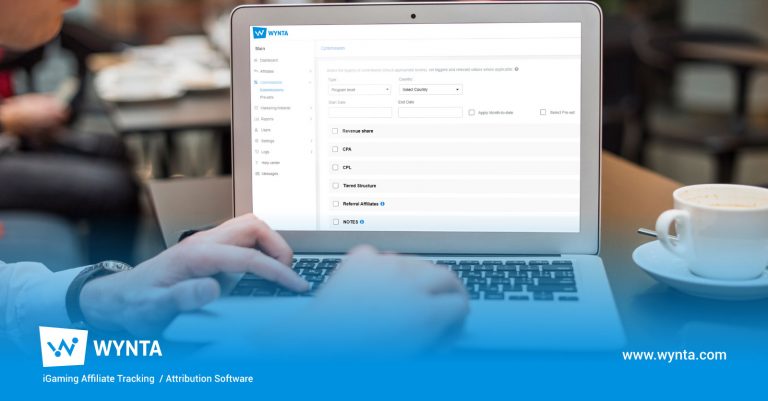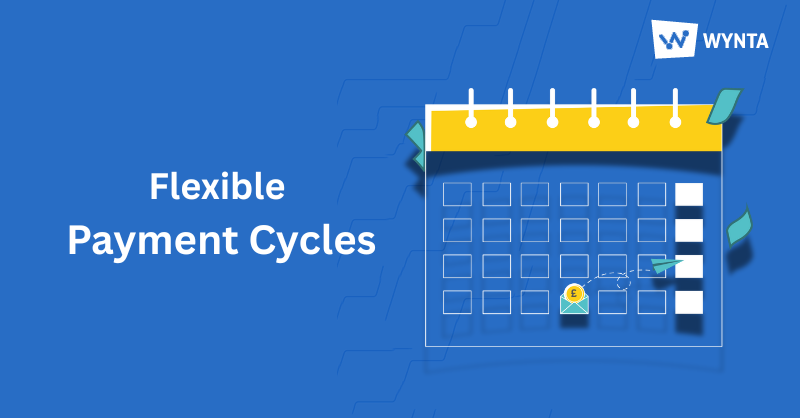
Wynta gives you better control over your affiliate business with the introduction of more options for your program’s payment schedule. You may now choose between Weekly, Bi-weekly or Monthly payment cycles, allowing you to align your operations with your preferred payment schedule.
For operators, having a choice in payment frequency allows for better cash flow management, helping them align their payout schedules with their business financial needs. Whether they prefer more frequent, smaller payments to cover immediate expenses or less frequent, larger payments for savings and larger investments, this flexibility provides valuable control. Affiliates also benefit from this, as it allows operators to offer a more attractive and customizable payment structure to their partners, potentially improving recruitment and loyalty.
This update is a direct response to the evolving needs of the modern workforce, where flexibility and control over personal finances are increasingly valued. This flexibility makes the program more appealing and responsive to the diverse needs of its user base.
Where to find this:-
Operators can find these options in the Settings tab of their affiliate program. From there, navigate to the Program Settings sub-tab and to the General sub-tab in the ribbon menu. Scroll down to the Payments section.
Here, you’ll be able to select your desired Payment Cycle, as well as set Payment Methods and their corresponding Minimum Payouts for your affiliates.
NB: The Payment Cycle setting is a one-time choice that you’ll make in your account settings and it cannot be changed on your UI later.
Understanding the Payment Cycle Options
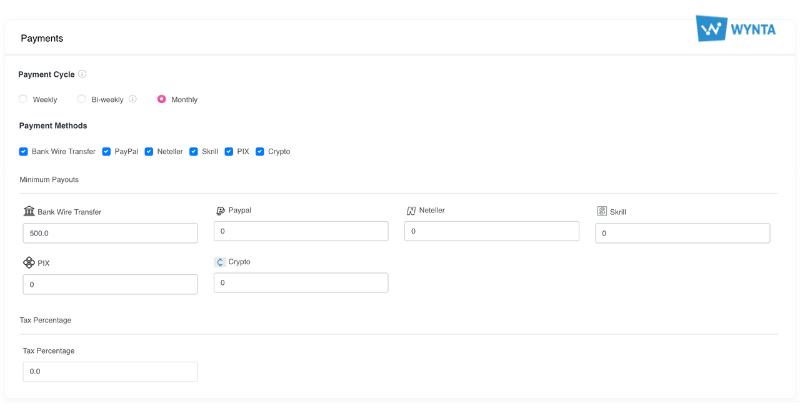
Weekly
Payments are calculated every seven days. You’ll simply need to select the day of the week you want your cycle to end. For example, if you choose Friday, the payment report will show all data from the previous Friday through the following Thursday.
Bi-weekly
Payments are calculated every 14 days. You’ll need to select both the day of the week for the cycle to end and the specific date for the first payout. The first payment cycle will begin on the first day of the current month and end on the date you choose. After that, payments will be calculated every 14 days and be available for viewing on the day of the week you selected. For example, if you choose Friday, the report will include data from the Friday two weeks prior through the Thursday just before the current Friday.
Monthly (Default)
This cycle runs from the first to the last day of each month. Payment reports for the previous month are made available for viewing on the second day of the following month.
Please note: Wynta does not handle the actual payment disbursements. These settings exist to help you manage your Payment Reports. Once a payment cycle is completed, the Payment Report will show a suggested status for each payment in the Status column, indicating which payments are to be paid and which are to be carried over to the next cycle.
Get Started
Log in to your Wynta account today and visit the Settings tab to explore these options and customize your experience. If you have any further questions about the Payment Cycle setting (or anything else, for that matter!), please don’t hesitate to contact our support team. We’re here to help you get the most out of Wynta.