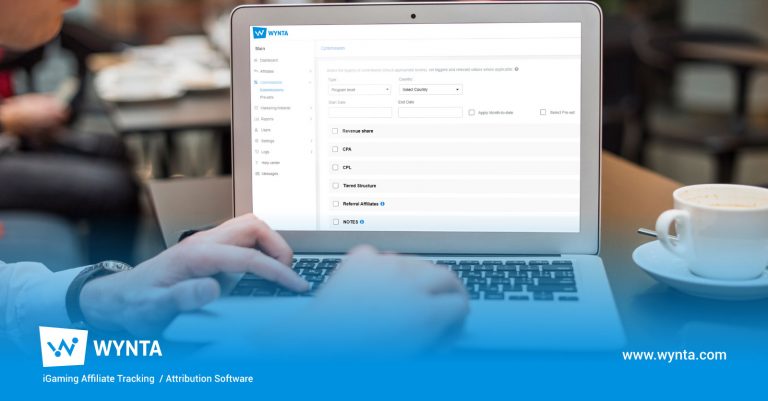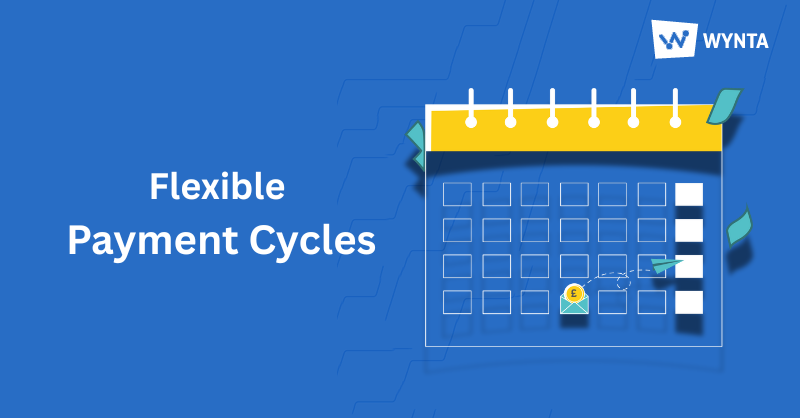Once you’ve got affiliates onboard your program, you’re going to have a plethora of bespoke deals and campaigns to work with. Wynta makes it easy for you to maintain these so that everything goes like clockwork and your affiliates are happy beyond measure. We take care of all the measuring while you take care of your happy partners.
Log in to your Admin account and check out the Commissions tab, that’s where the action for today is. The Commissions sub-tab will give you a bird’s eye view of the entire procedure, so that’s a fab place for us to get started.
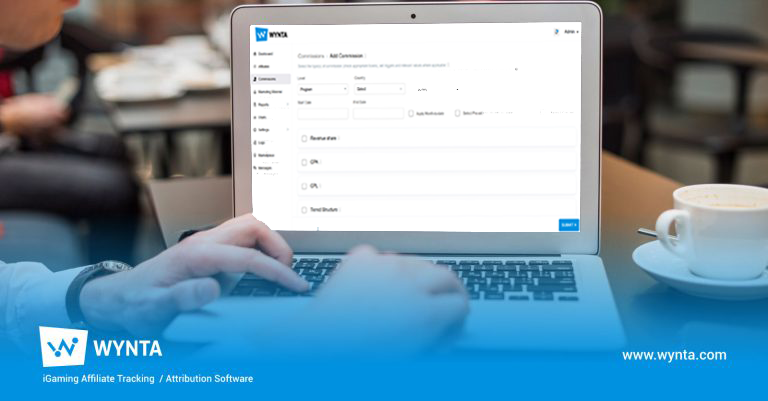
Let’s cover the basics and get them out of the way first before we get into the thick of things.
On Wynta, you can set commissions/ deals for your affiliates with a variety of options:
- Revenue share (Revshare);
- Cost per Acquisition (CPA);
- Cost per Lead (CPL);
- Tiered Structure
- Revshare-CPA hybrids
To set a Revshare deal up:
The most popular type of deal in the industry is the evergreen Revenue share, in which you allow your affiliates a share of the joy they brought you, i.e. the revenue their marketing efforts generated for you. It’s a simple, yet effective way of remunerating them and it involves basic Math. Here on Wynta, all you have to do is:
- Select the Revenue share option to activate this commission type
- Enter the percentage of their revenue you would like to share with them. On Wynta, you can even do this based on the percentage of deposited amounts you might want to share with your affiliates.
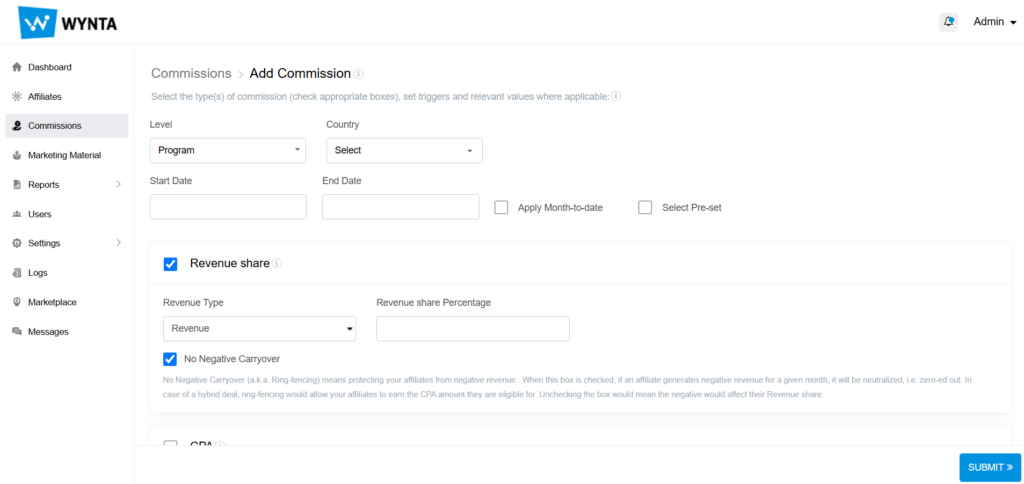
You may choose to check the No Negative Carryover option for your affiliates if this box is checked. Conversely, unchecking this box allows you to carry any negatives over.
To set a CPA deal up:
Another popular deal type is the CPA (Cost per Acquisition), where you pay a set price for an acquisition. Wynta lets you even decide the criterion for a CPA – First Time Deposit or Wagering, and calculates the cost based on preset conditions. Here’s what that looks like:
- Select the CPA option to activate the deal and enter the price value in the CPA Amount box (far right)
- You can set a conditional CPA and choose the CPA criterion (trigger) as First Time Deposit (FTD) or Wagering
- Select the relevant currency
- If you select FTD as your criterion, you’ll need to specify the Baseline (or minimum required deposit) on which the CPA Amount mentioned should be applied. Leave that blank if this should apply to all FTDs.
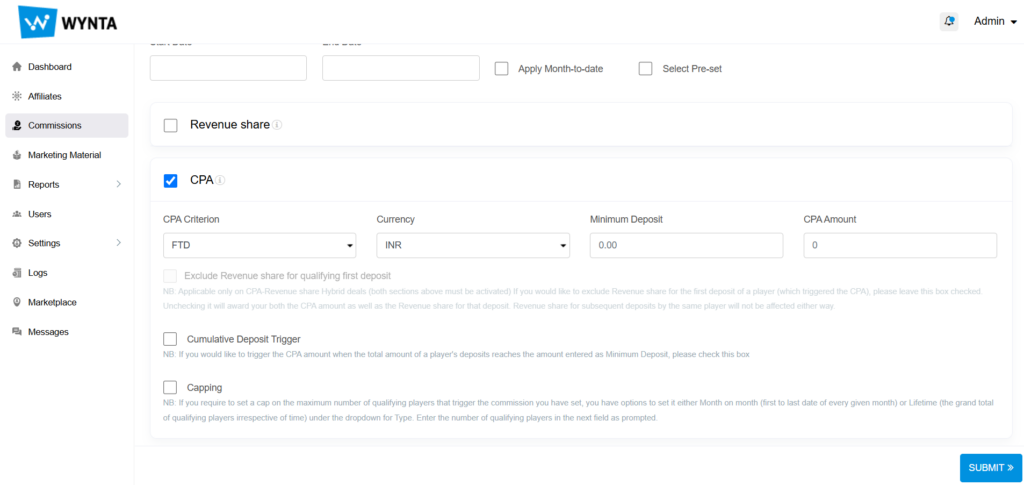
You may also choose to accumulate deposits until they reach the baseline to trigger the CPA amount. Check the Cumulative Deposit Trigger if you fancy doing so.
There is also an option for Capping the CPA amounts based on the number of FTDs you want the affiliates to bring you either Month-on-month or for the entire lifetime of the deal you have with them.
To set a Hybrid deal up:
Yet another popular type of deal is the Revshare-CPA Hybrid, which is exactly what it claims to be. Activate both Revshare and CPA deals, enter the relevant details and click on Submit to set a hybrid deal up.
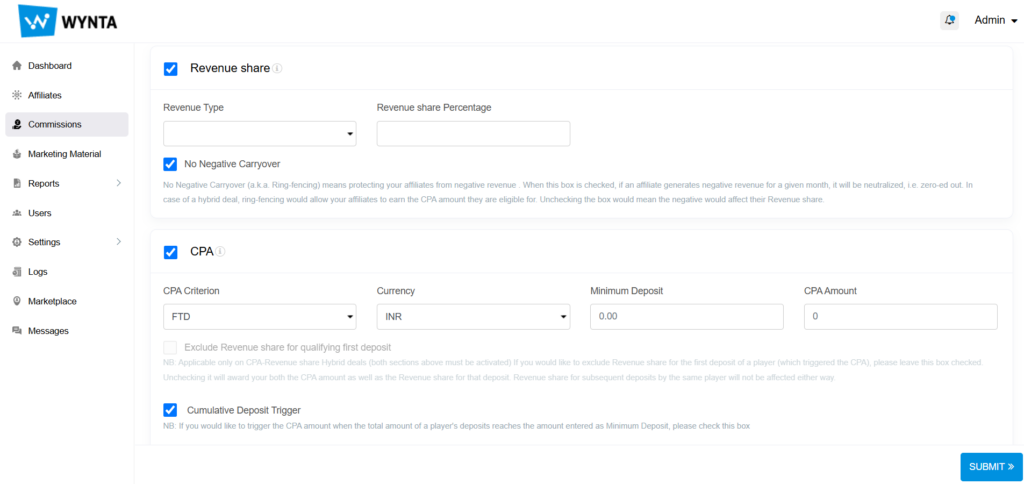
To set a CPL deal up:
Select the CPL option to activate the deal and select the relevant currency, followed by the price value in the CPL Amount box
(Yep, that’s it!)
To set a Tiered Structure deal up:
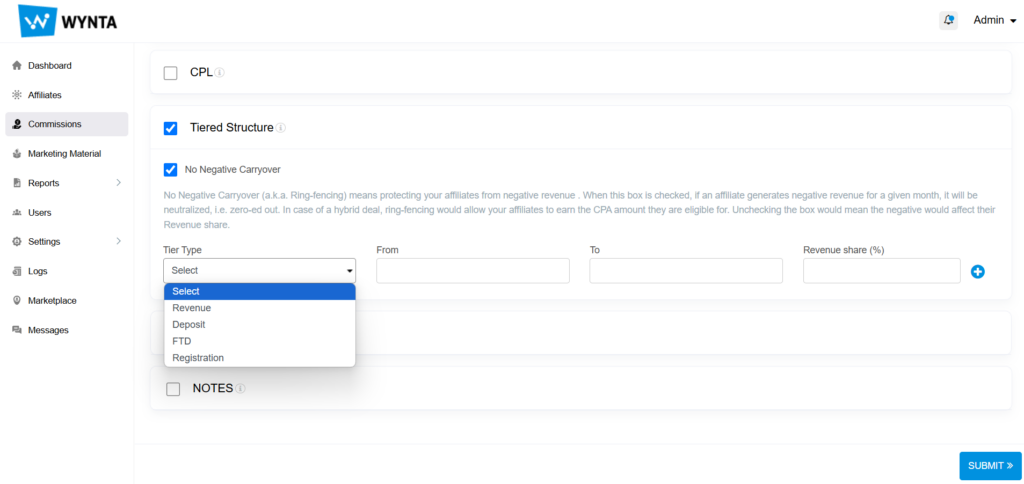
You can set tiered structure deals based on three Tier types: Revenue, FTD and Registrations. Just enter the lower and upper limits per tier and the Revenue share %, click the + button to add further tiers!
And now to hit the ball totally out of the park, we present to you: Referral Affiliates!
You can choose to pay your affiliates an additional component for referring other affiliates to sign up. When the referred affiliates start generating revenue, you can award the referring affiliate a percentage of the earnings of the referred affiliates.
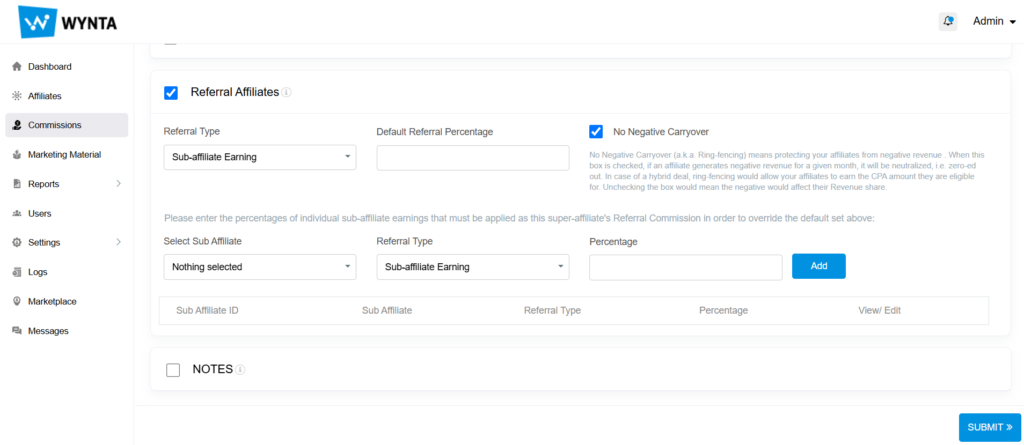
You could, however, choose not to use this option.
That’s them basics all covered snugly for you! Once you’ve wrapped your head around these, we’re happy to inform that Wynta lets you set commissions at six different levels on the platform:
- Program level
- Brand level
- Affiliate level
- Affiliate + Brand level
- Campaign level
- Campaign + Brand level
We’re the trapeze artists of affiliate software, we like to keep things flexible.
That’s all there is to it – but keep your eyes open and watch Wynta evolve into a better product every week – we roll out weekly releases unleashing innovative features and improvements to the software – look out!