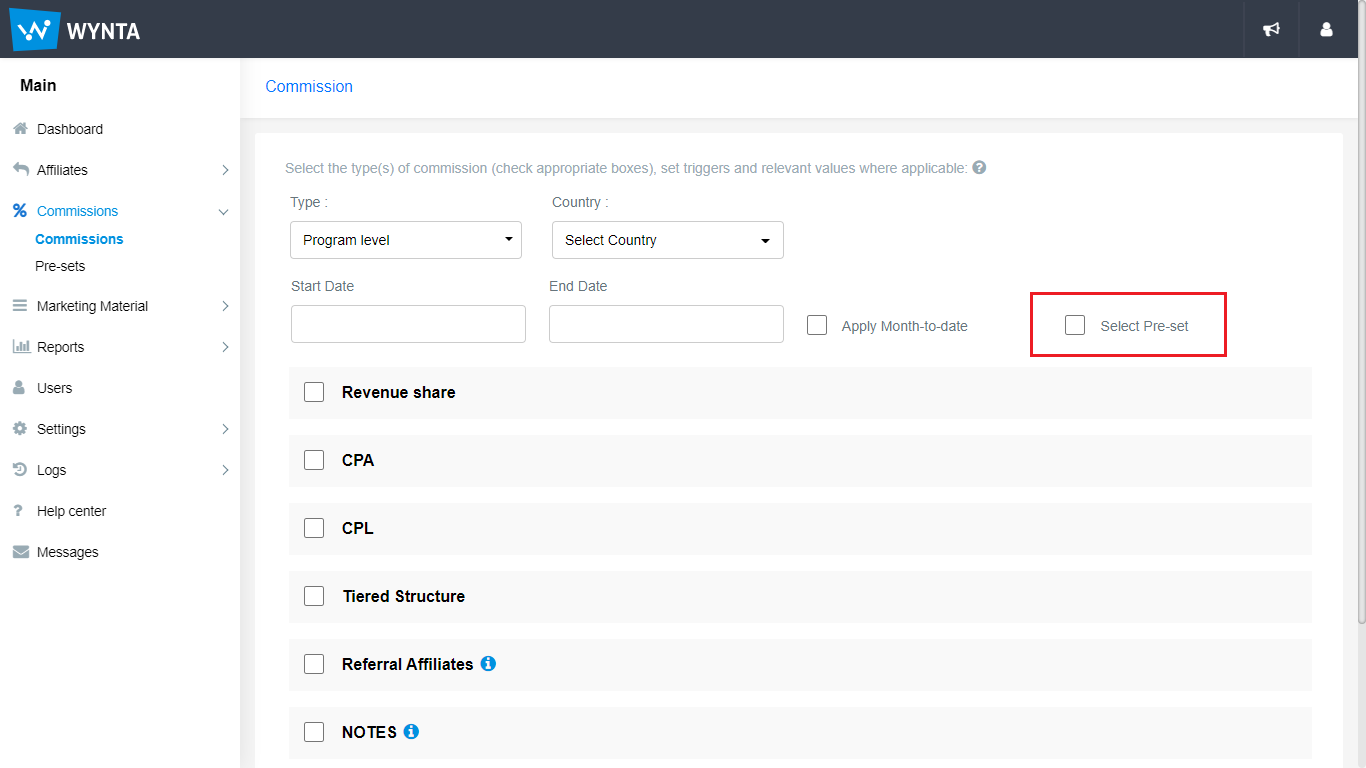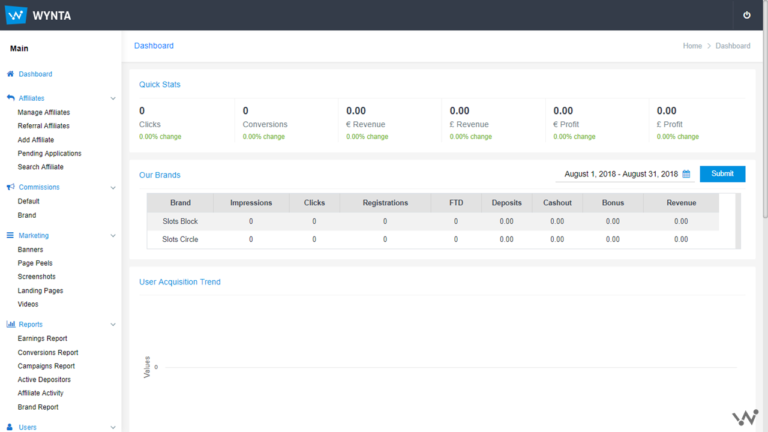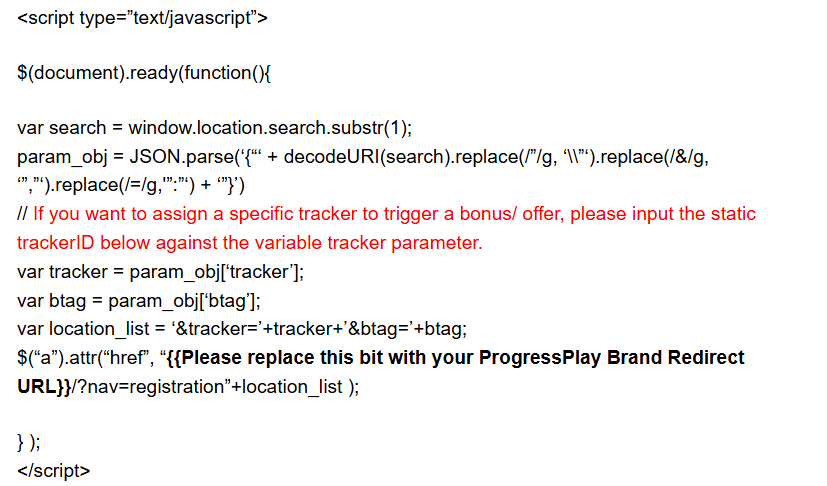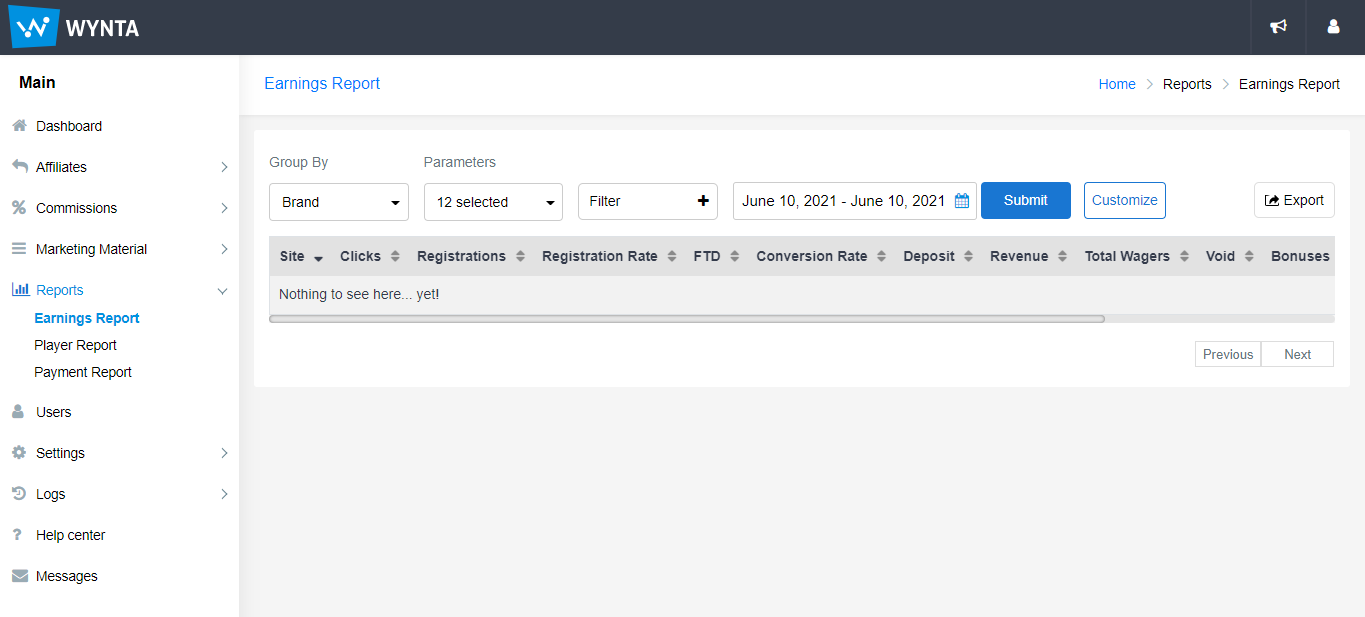Here‘s a quick run through on setting commissions for your affiliates. To further make things easy for you, we now have an additional Commission Pre-set feature in place.
How to get there:
Commissions > Pre-sets > Add Pre-set
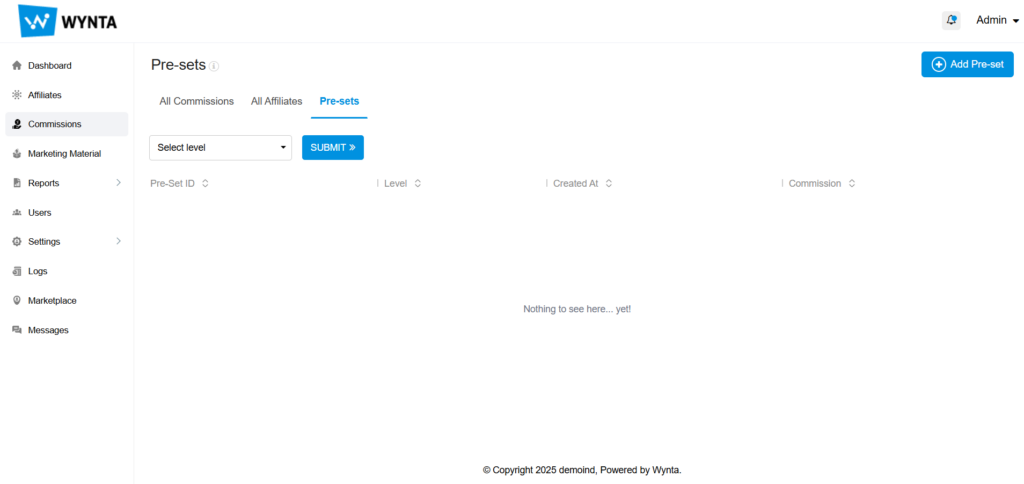
How it works:
You can now select the level at which you would like to have these pre-sets shown to you. Then select your commission type and fill out as many pre-set commissions as you’d like to choose from for that level while you set individual commissions.
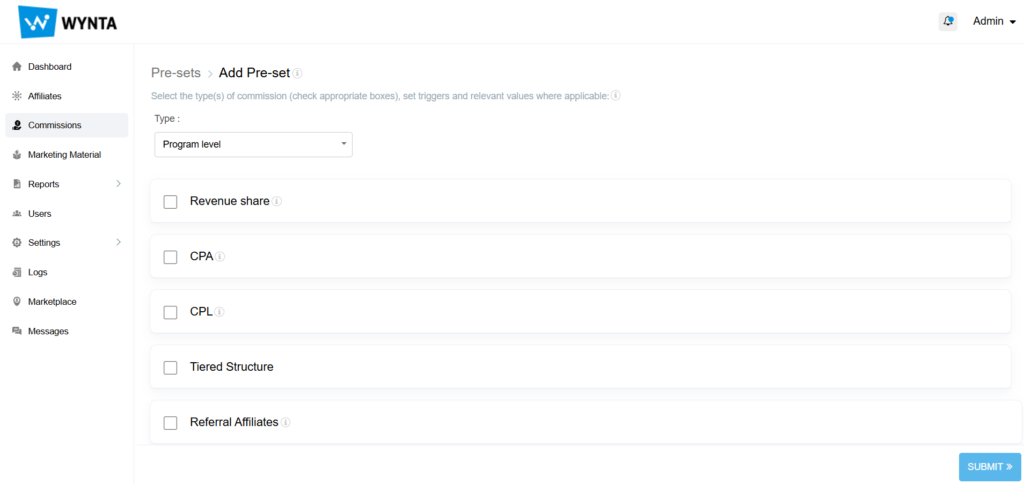
When you go into your usual Commissions page, you’ll see a new Select Pre-set checkbox:
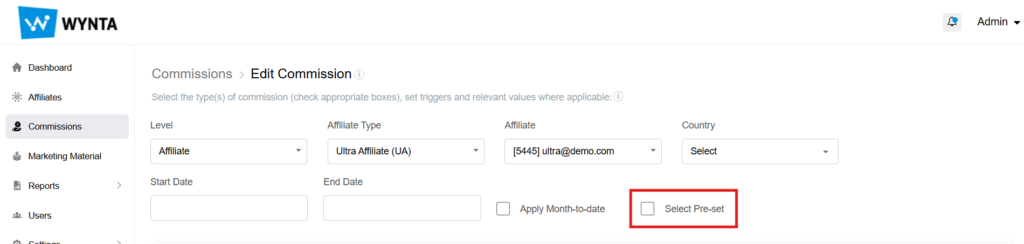
Checking that box opens a pop up of all the pre-sets you have set for the Commission type/ level you select here. You can then select one and the page will autofill for you, reducing time, effort and energy. You’re welcome!
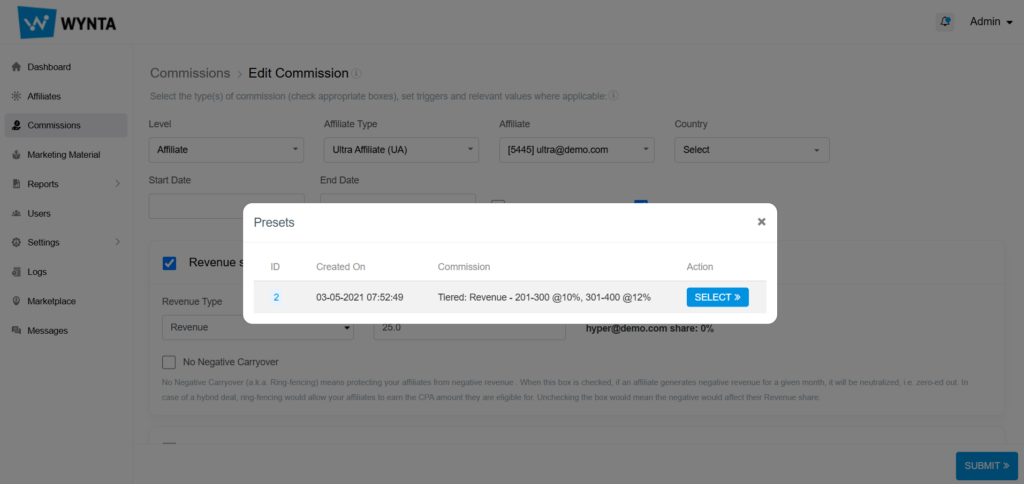
You can also view lists of all the commissions (both active and expired ones) set for affiliates via their profile pages.
Commission setting is now as easy as it is comprehensive – try it out to found out for yourself!