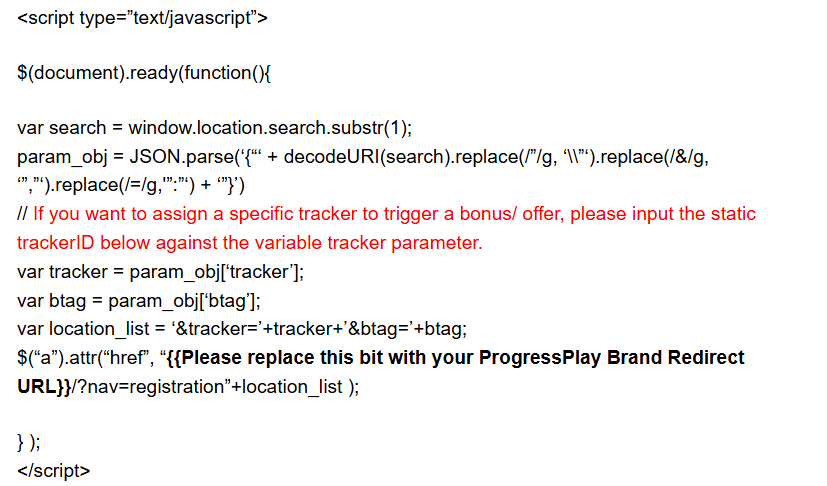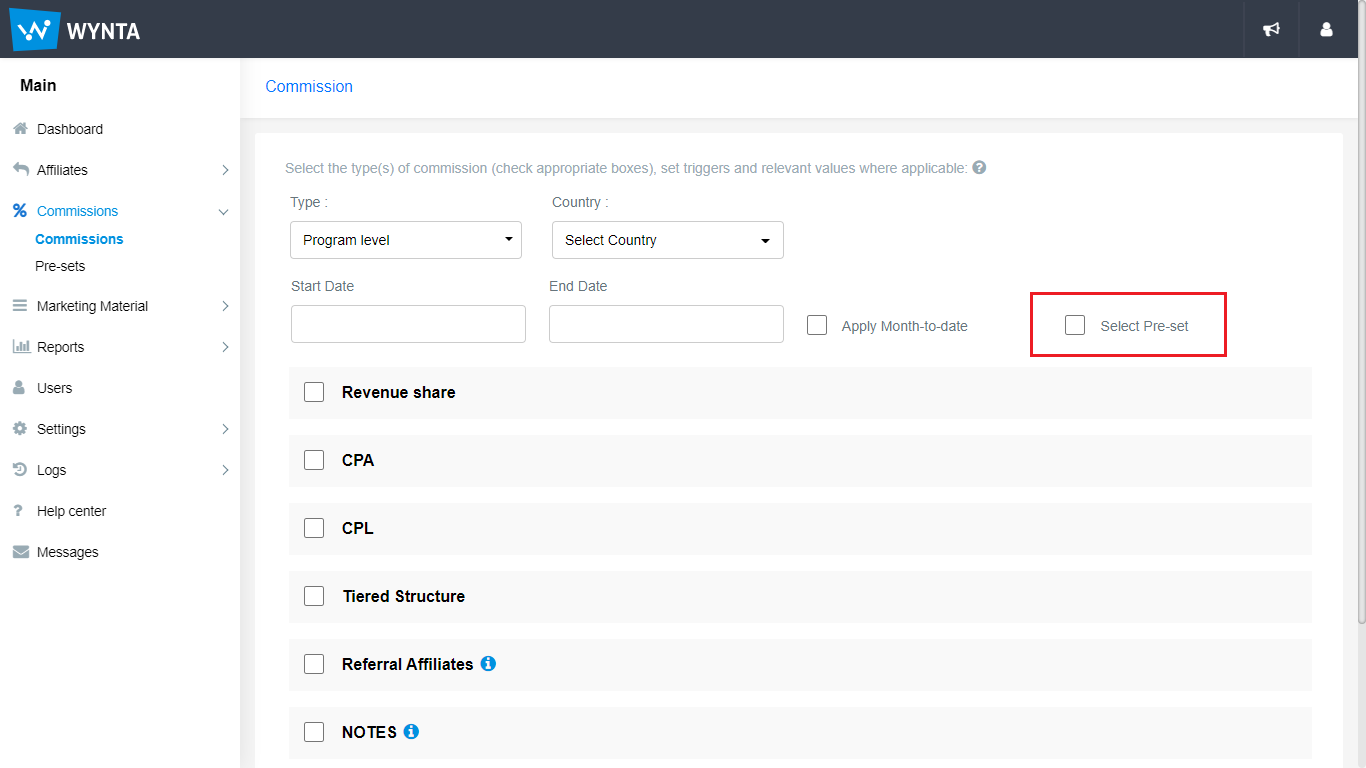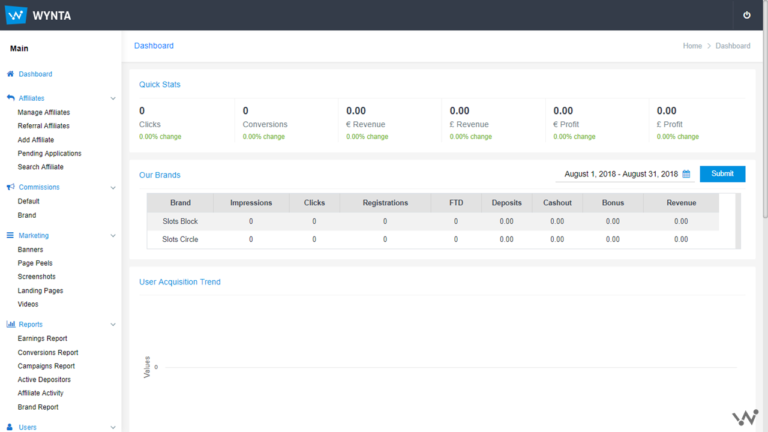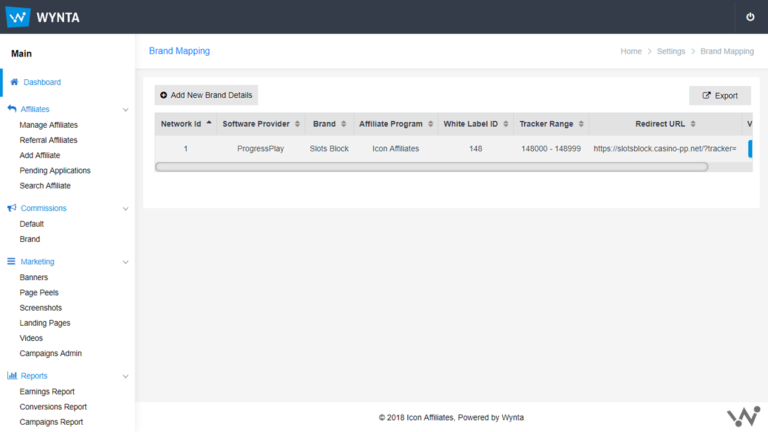A website can be super busy, bombarding its reader with information, offers and what not. Sometimes you want your target audiences to focus on certain things at a time. And there’s where landing pages come in handy.
A landing page is essentially the page where a visitor “lands” on when they have clicked on a link or URL leading to it. Ideally every page is a “landing page” since eventually its readership lands on it.. (If no one is landing on a page, that would just be very sad!) Anyhow, let’s stick to the jargon – a Landing Page is a sub-page or an offshoot of the main website. It is specifically designed to draw attention to the Call to Action, which forms the central theme of the page.
Some software providers, however, do not present the best options for successful tracking. Wynta has a quick fix towards this:
For landing pages related to ProgressPlay websites, all you need to do is paste the below script into the HTML of your Landing Page:
<script type=”text/javascript”>
$(document).ready(function(){
var search = window.location.search.substr(1);
param_obj = JSON.parse(‘{“‘ + decodeURI(search).replace(/”/g, ‘\\”‘).replace(/&/g, ‘”,”‘).replace(/=/g,'”:”‘) + ‘”}’)
// If you want to assign a specific tracker to trigger a bonus/ offer, please input the static trackerID below against the variable tracker parameter.
var tracker = param_obj[‘tracker’];
var btag = param_obj[‘btag’];
var location_list = ‘&tracker=’+tracker+’&btag=’+btag;
$(“a”).attr(“href”, “{{Please replace this bit with your ProgressPlay Brand Redirect URL}}/?nav=registration”+location_list );
} );
</script>
Et voila! Your landing page is ready for safe landing!