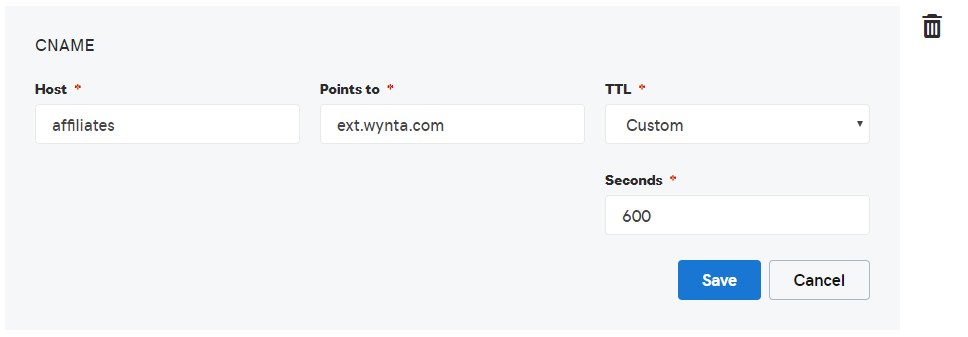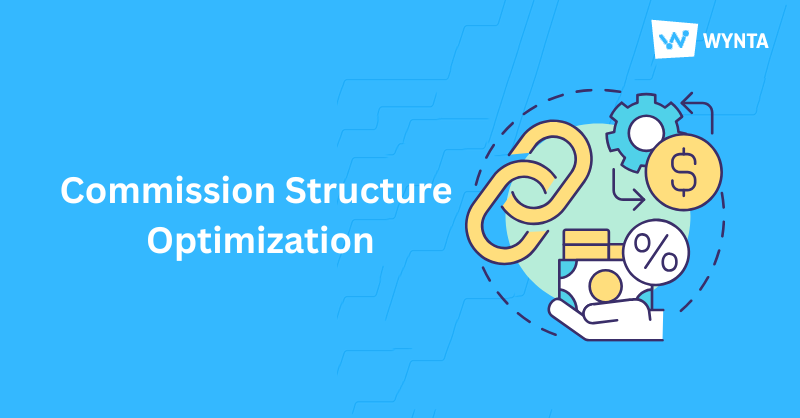Plenty! A CNAME (Canonical Name) record essentially points a subdomain to another subdomain or domain name. The advantages of creating CNAME records is that if you change the IP address of an A (Host) record, all the CNAME records pointing to that A record then follow the new IP address without your having to make further changes in any more records.
When you create your affiliate program/ network on Wynta, one of the most fundamental and crucial steps is to create a CNAME record for your subdomain and have it point in the right direction, i.e. to your very own program! The assumption here is that the domain belongs to you and you’ve got access into your registrar account to make the relevant changes.
Getting this done is easy, and will literally take only a minute or two for you to do, follow these steps:-
1. Log in to your domain registrar account
2. Find the domain you wish to use for your program
3. Get to its DNS Management page
4. You will see a list of existing records, at the end of which you will have a link/ button to Add a record. Click on it and select CNAME from the Type menu; you don’t need any of the others for your mission of the moment.
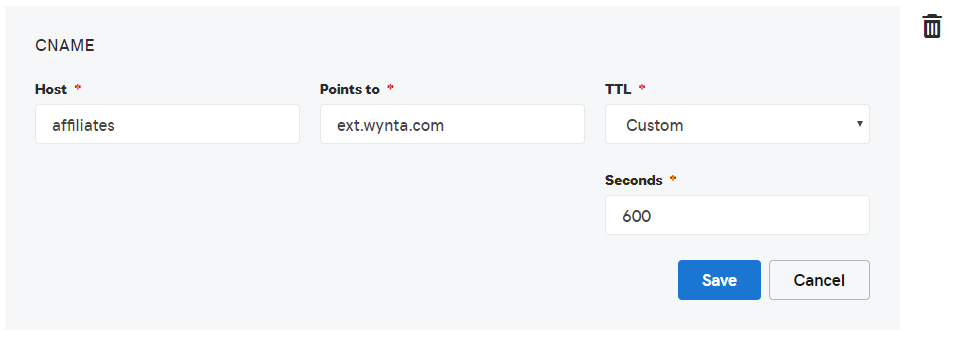
5. This should present a tiny form with blank fields you are expected to complete
6. In the Host field, type your subdomain; i.e. affiliates/ partners/ whatever you have in mind. Make sure you don’t use dots at the start or end; ensure you don’t use consecutive dots either. For example, none of these will do:- .affiliates, partners., affiliates…
7. In the Points to field, please enter the following: ext.wynta.com
8. The best thing to do for the TTL field is to select Custom from the dropdown menu and input the Seconds as 600 in its respective field
9. Click save
NB: This could take up to 24 hours to propagate. You can check this further:-
1. Go to this site
2. Enter the domain name (along with subdomain name) in the relevant field, select CNAME and click on Search
3. You will see a list of geos where this is completed.

If you don’t see ext.wynta.com along with the green ticks, please wait for 24 hours. If you still don’t see them, please contact your domain registrar for assistance.